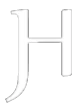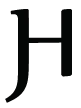Augmented Reality Mobile Game
In this engaging game, players are tasked with collecting dropped logos by tapping the screen as the character navigates its way towards their tapping location. The placement of captivating 3D models is intricately linked to the Vuforia Marker0.png image, included within the project. To embark on this AR gaming adventure, simply launch the app and ensure the marker is in view to activate the augmented reality features and immerse yourself in a truly interactive gameplay experience.
Unlocking the Power of Augmented Reality on Android: A Guide to Using Vuforia Imaging SDK
In recent years, augmented reality (AR) has emerged as a groundbreaking technology that blends the virtual world with reality, offering immersive experiences and endless possibilities for innovation. From interactive gaming apps to educational tools and retail experiences, AR has reshaped how we interact with the world around us. If you're eager to dive into the world of AR development on Android devices, Vuforia Imaging SDK is a powerful tool that can help you bring your AR visions to life. What is Vuforia Imaging SDK?
Vuforia Imaging SDK is a robust and versatile platform that enables developers to create cutting-edge AR applications for Android devices. Powered by advanced computer vision technology, Vuforia allows you to overlay digital content onto the physical world in real-time, seamlessly blending the virtual and physical realms to create captivating user experiences. Getting Started with Vuforia Imaging SDK for Android
To kickstart your journey into AR development with Vuforia Imaging SDK, follow these steps:
Set Up Your Development Environment: Download and install Android Studio, the official integrated development environment (IDE) for Android app development.
Get Access to Vuforia: Register for a Vuforia developer account and download the Vuforia SDK for Android.
Integrate Vuforia into Your Android App: Follow the Vuforia installation instructions to incorporate the SDK into your Android project.
Understand Vuforia's Features: Familiarize yourself with Vuforia's key features, including image recognition, object tracking and augmented reality experiences.
Create Your AR Experience: Start building your AR application by defining targets, implementing interactive elements and testing your app on an Android device or emulator.
Applications of Vuforia Imaging SDK
Vuforia Imaging SDK opens up a world of possibilities for creating captivating AR experiences on Android devices. Here are some common use cases of Vuforia in the realm of AR development:
Educational Applications: Immersive learning experiences that bring textbooks, historical artifacts and scientific concepts to life.
Retail and Marketing: Virtual try-on experiences, interactive product demos and brand engagement campaigns.
Gaming and Entertainment: Augmented reality games, virtual reality experiences and interactive storytelling apps.
Tips for Optimizing Your AR App
To ensure the success of your AR application on Android using Vuforia Imaging SDK, consider the following tips:
- Optimize image targets for reliable recognition and tracking.
- Implement smooth and intuitive user interactions for a seamless AR experience.
- Test your app on a variety of Android devices to ensure compatibility and performance.
Conclusion
As technology continues to evolve, augmented reality stands out as a powerful medium for engaging and immersive user experiences. With Vuforia Imaging SDK, developers can unlock the full potential of AR on Android devices, pushing the boundaries of creativity and innovation in the digital landscape.
Whether you're a seasoned developer looking to explore new frontiers in AR or a newcomer curious about the possibilities of augmented reality, Vuforia Imaging SDK offers a robust platform for bringing your AR visions to life on Android devices.
Embrace the future of interactive storytelling, unleash your creativity, and embark on an exciting journey into the realm of augmented reality with Vuforia Imaging SDK. The world of AR awaits – are you ready to revolutionize the way we see and interact with the world around us?